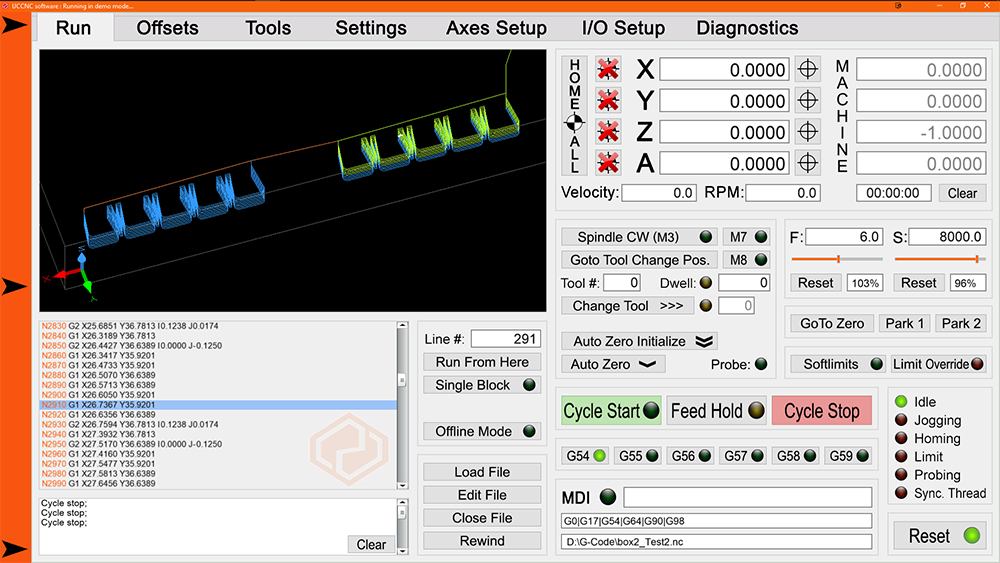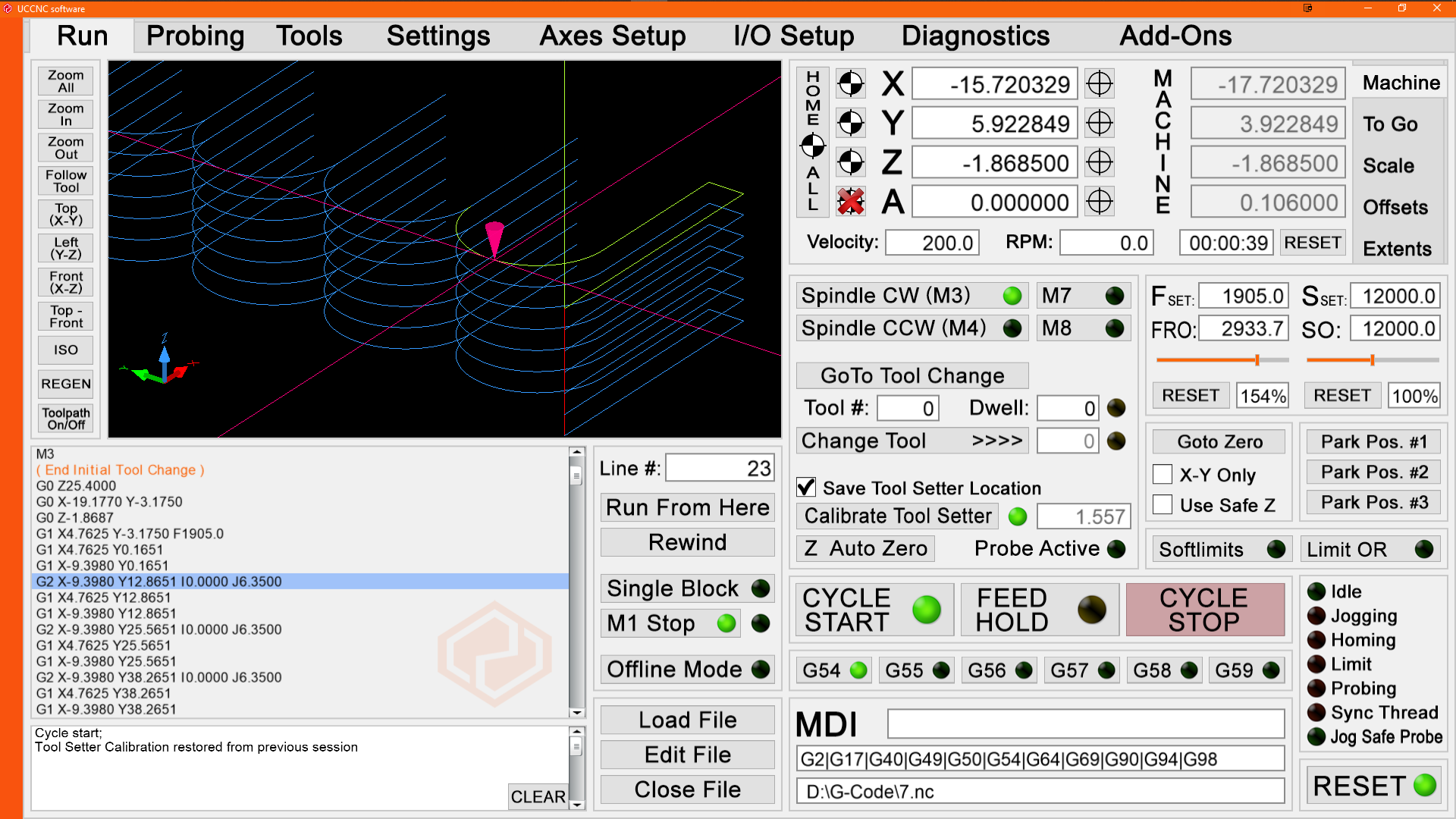UCCNC screensets, macros, etc.......
UCCNC is an up and coming CNC control software that's quickly becoming an excellent replacement for Mach3 users looking to upgrade to a better control.
2017 Screenset
A simplified UCCNC screenset in HD (1920x1080) format, with added features to make your CNC experience much more enjoyable. Additional features include:
• Simple Z axis Auto Zero - no need to scour the internet to find an auto zero macro, and spend hours getting it to work with your machine. The 2017 screenset has a Z axis auto zero macro that's ready to run.
• All buttons are clearaly labeled with plain text, no icons (*except homing and zeroing individual axis)
• Manual too change macro that automatically zero's tools after a tool change.
• 4 Park positions (2 available from g-code only).
• A variety of basic probing routines, icluding edge, corner, pocket and center probing.
• Contains all standard UCCNC functions in a simplified layout with fewer screens.
(Click Image to see more information)
UCCNC 2022 Screenset
The long awaited replacement for the 2017 Screenset is now available. Screenset is currently in Beta Testing, but is fully functional.
Contains all the features of the 2017 Screenset, with enhanced auto zero and probing, and supports all features in the latest version of UCCNC.
(Click Image to see more information)
Huanyang VFD plugin for UCCNC
User Dan911 at CNC Zone has written a UCCNC plugin for the Huanyang VFD that many of us use.
Download latest version HYPLUGIN 1.0012 (as of 6/2/17 - Requires UCCNC 1.2039 or later.)
I'm using this USB to RS485 Converter from Amazon.
And here's a link to the driver I'm using for it.
Notepad ++ UCCNC Macro Language
User Robertspark at the UCCNC forum has created a UCCNC Macro Language and autocomplete option for editing macros in Notepad ++.
Vectric Post Processors
UCCNC Post Processors for Vectric's Aspire and V-Carve Pro 9.5.
Posts do not include G43 Tool Length Offset.